Central Library in Kalaburagi Celebrates 100 Years of Establishment
KALABURAGI; The city of Kalaburagi, once ruled by the world’s richest monarchs of the Asaf Jahi Dynasty, has made remarkable contributions to the field of education.
Particularly during the reign of the seventh Nizam, Mir Osman Ali Khan Bahadur (1911–1948), the city transformed into an educational hub, thanks to the establishment of several educational institutions with modern infrastructure.
Among these, the Kutub Khane Aam (Public Library), now known as the Central Library, holds a special place. Situated at Jagat Circle in the heart of the city, the library was inaugurated during the Nizam’s era.

As part of our routine research fieldwork, we selected the Central Library to study an inscription installed on the left side of its main entrance, said artist and researcher Rehaman Patel.
According to Patel, the inscription, written in six lines with exquisite calligraphy, is engraved in Persian and Urdu. With the assistance of historian and language expert Mohammed Tarik Aziz, the inscription was translated as follows:
“His Excellency Highness Crown Prince Nawab Mir Osman Ali Khan Bahadur Asaf Jah VII – The King of the Deccan Sultanate. The inauguration of the Public Library in Gulbarga was done by the then Prime Minister, Kishen Pershad, in the presence of Chief Education Officer Nawab Masood Jung Bahadur, on Rajjab 23, 1346 Hijri.”
Converting the Islamic calendar date to the present Gregorian year reveals that the Central Library is celebrating its centenary—100 years of its establishment in 1446 Hijri (Present Arabic year).
The original structure of the library was replaced with a new building in 2006. The library boasts a rich collection of valuable books, including publications from Oxford Press, and has been digitized to enhance accessibility for readers.





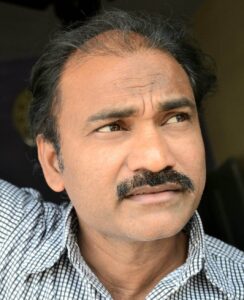
Detailed Rotor Balancing Process
Preparing the Necessary Tools
Ensure the instrument is complete with all necessary components: vibration transducers, laser tachometer, magnetic stand, software, and other accessories.
Set up the instrument and connect it to your computer via USB. Verify that the software is correctly installed.
Setting Up the Sensors
Mount the vibration transducers securely on the machine’s housing where vibrations are most pronounced, typically near the bearings.
Direct the laser speed sensor towards the rotor and affix reflective tape to the rotor surface to facilitate phase angle measurement.
Software Startup
Initiate the Balanset program on your computer.
Select the appropriate balancing mode: single-plane or two-plane, depending on the rotor type and your specific requirements.
Taking Baseline Vibration Readings
Operate the rotor at its intended working speed.
The program will record the vibration amplitude, rpm, and phase, providing a baseline measurement of the existing imbalance.
Attaching the Trial Weight
Bring the rotor to a standstill and affix a trial weight at a predetermined point on the rotor, specifying its mass in the software (typically in grams).
Restart the rotor, and the software will record the changes in vibration level and phase angle.
Determining the Corrective Mass
Based on the measured data, the software automatically calculates the correction weight parameters: mass and installation angle.
The calculated values are presented on-screen in both numerical and graphical formats.
Attaching the Corrective Mass
Mount the calculated corrective weight onto the rotor at the specified location and angle.
If necessary, perform intermediate checks to verify that the imbalance is being reduced.
Validation and Conclusion of the Balancing Process
Once the corrective weight is in place, restart the rotor and measure the remaining vibration amplitude.
If the vibration level is within acceptable limits (according to ISO 1940), the balancing is complete.
If the vibration is still outside acceptable limits, reiterate the process and fine-tune the compensating weight.
Creating a Balancing Report
All balancing results are logged and archived within the software, from which you can produce a printable report summarizing the vibration levels, compensating weight, and its installation position.
Post-Balancing Checklist
Verify the secure attachment of all balancing weights and measurement sensors.
Confirm that the rotor spins freely and quietly, without any unusual sounds or vibrations.
If the rotor is part of a complex mechanism, verify the proper interaction of all its components.
This process allows for precise imbalance correction, reducing vibration and extending equipment life.
Instagram: https://www.instagram.com/vibromera_ou/
Youtube : https://youtu.be/guA6XJ-ArZM?si=vmkuX7RILzKBl0zL
Our website about Plastics industry rotor balancing
Machinio: https://www.machinio.com/listings/98380186-portable-balancer-vibration-analyzer-balanset-1a-full-kit-in-portugal
Facebook: https://www.facebook.com/marketplace/item/350151228150722